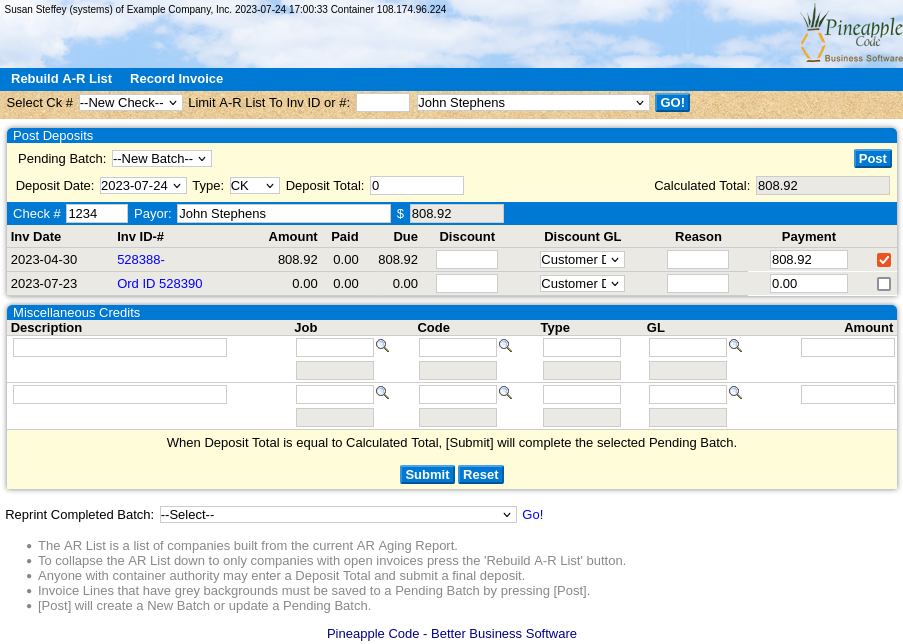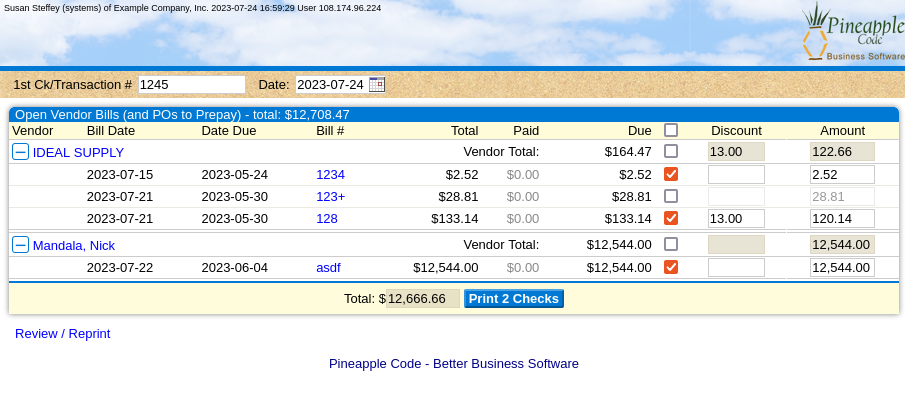Pineapple Code Accounting Software
Accounts Receivable
- This system allows the creation of sales quotes followed up by customer orders, followed by invoices and attaches appropriate history to your customer database.
- Income may be posted as deposits directly against invoices or other income.
- Reports will include aging receivables as well as custom creation of reminder systems and account status summaries.
Accounts Payable
- This system will allow creation of purchase orders or entry of vendor quotes followed by vendor bills.
- It will maintain the complete audit trail with history attached to your vendor database and follow through with the ability to batch print checks automatically using recent model ink-jet or laser printers.
- You may generate checks and reports based on accounts payable and/or posted manual checks directly against the appropriate vendor bill.
- Reports will include various summaries and accounts payable forecasting.
General Ledger
- This system allows for debit and credit adjustments and to make accounting adjustments or corrections to your ledger account balances.
- Typically it is used regularly at first, until the bank reconciliation and other tools are used to properly post transactions.
- The computer accumulates debits and credits in real-time, minimizing the need for manual adjustments.
Financial Summary & Detail Reports
- Financial reports include; trial balance sheet, profit and loss statements, balance sheet, and other specific reports which may be generated for specific history.
- These are created to specifically address the needs of our Client.
- The flexibility of this software designed client-specific, ensures intuitive design, ease of use and custom reporting.
- Formatting and layout modifications may also be included to produce a general display or printed look and feel.
Job Costing Manager
- Track job or project costs with this module.
- Each line item may be drawn from Vendor Bills, Payroll, or entered as an adjustment at any time.
- The line item GL accounts and description tags allow easy input.
- Once the information has been posted the user may generate real-time reports and analysis of progress to assure a profitable outcome.
- Modifications may be made at any time with proper authority and a history is written to the customer record for easy reference.
- Prices of materials and labor may be drawn from the customer record, the purchasing record, or both to assure up-to-the-minute accuracy.
- View job cost in summary and detail before, during, and after the job with a simple mouse click.